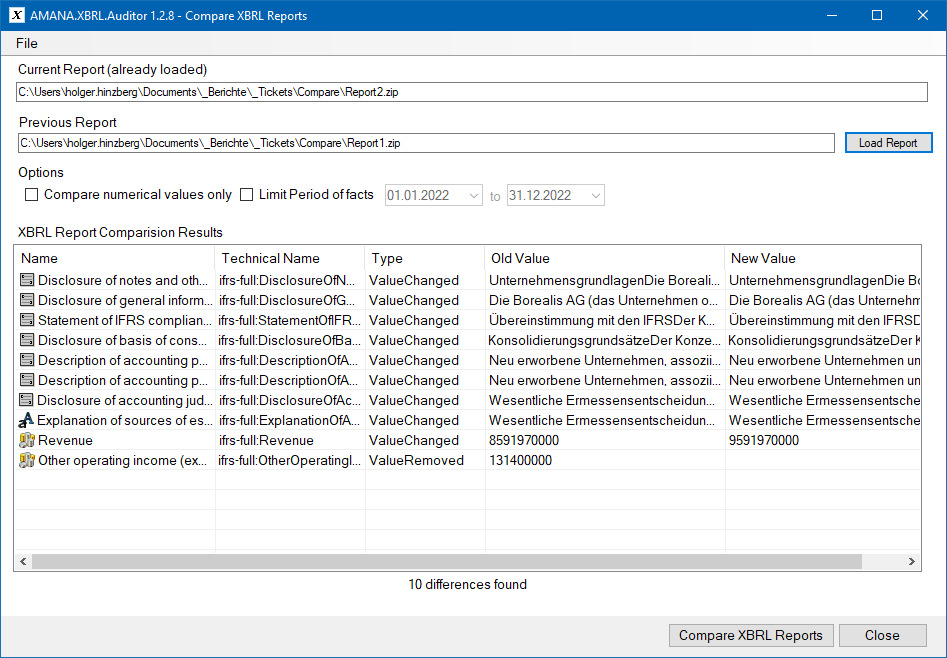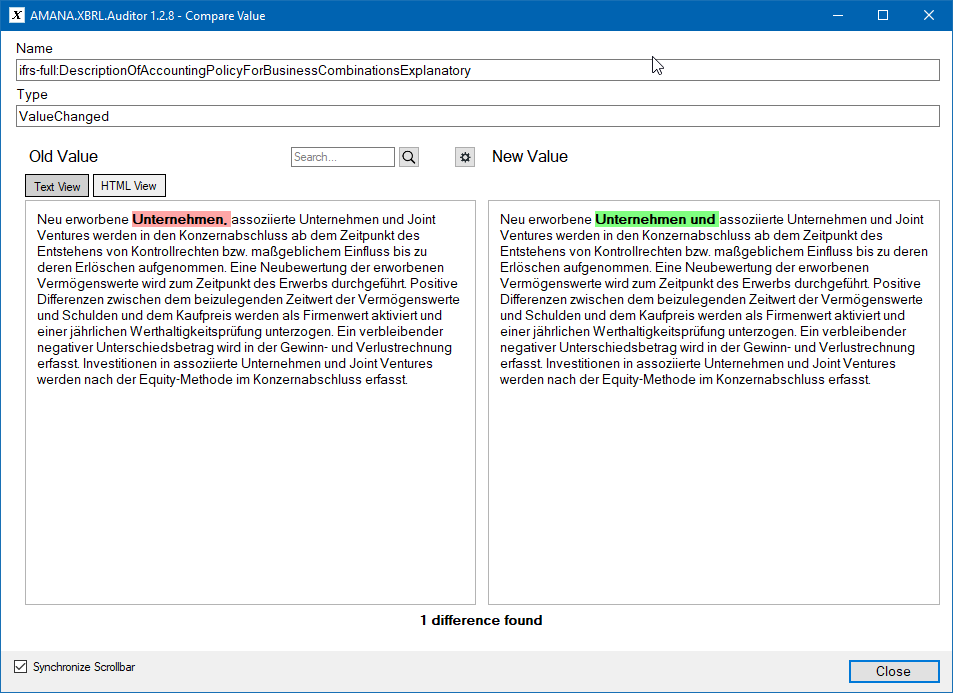XBRL Report Comparer
The XBRL Report Comparer provides a way to compare two versions of a report since it is not possible to edit or extend an ESEF package with the XBRL Auditor. If a report is incorrect or incomplete, a new version must be created. You can find this function in the main menu under Tools. In the XBRL Report Comparer it is sufficient to select another zip file to start the comparison. The program will automatically detect changed values or added or removed facts. The result can also be exported as an Excel file via the File menu in that window. Double-clicking on an entry in the results list brings up a detail window that displays more information.
Differences in numerical values are probably easy for a human to find. Differences in a long text, on the other hand, are difficult to detect. Sometimes it is only single words or punctuation marks that have changed. If a changed value is a fact of the text block type, a text comparison is automatically performed in the Details window. The two versions of a text are displayed side by side and differences are highlighted in color. The Colors can be changed in the main settings for the XBRL Auditor.