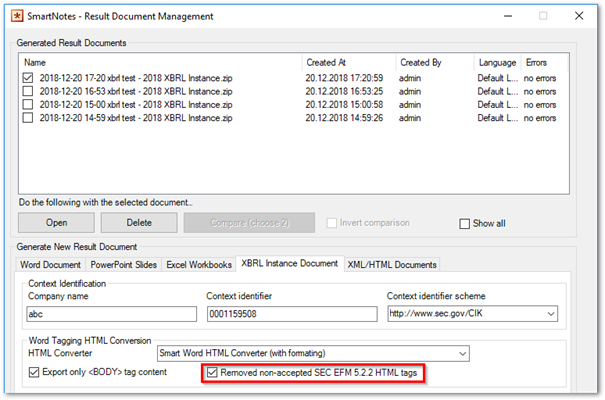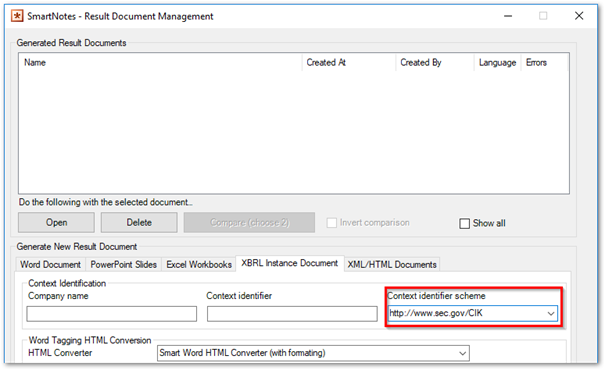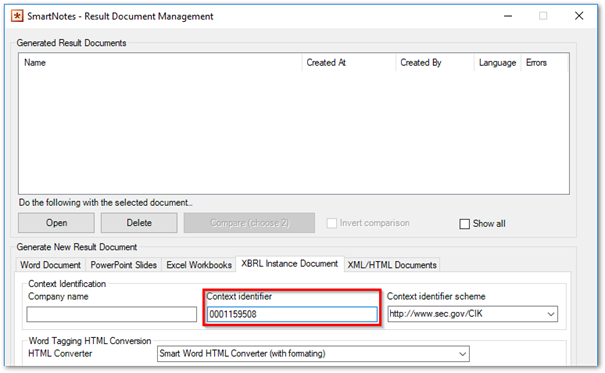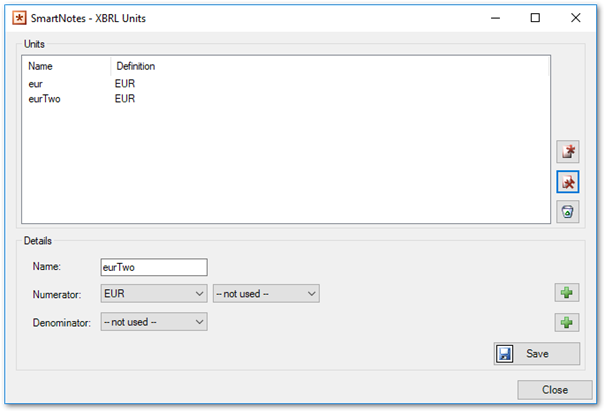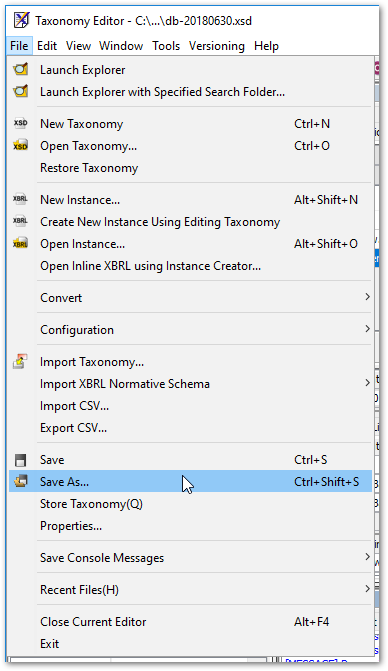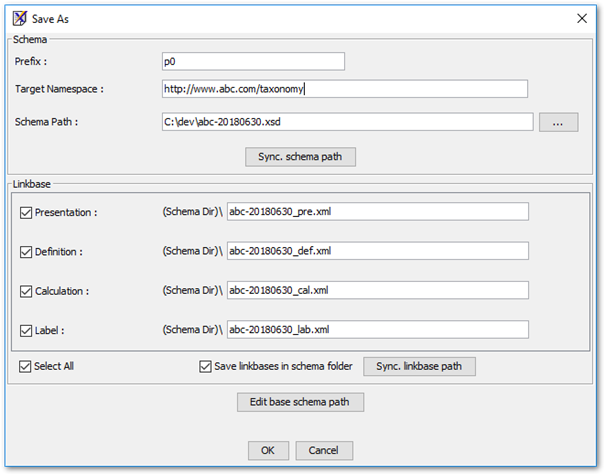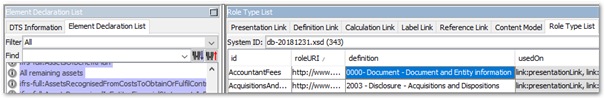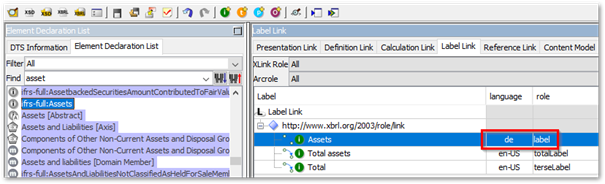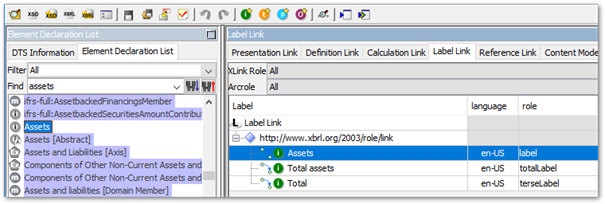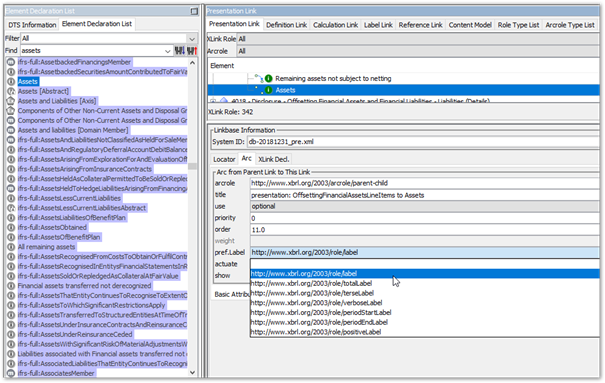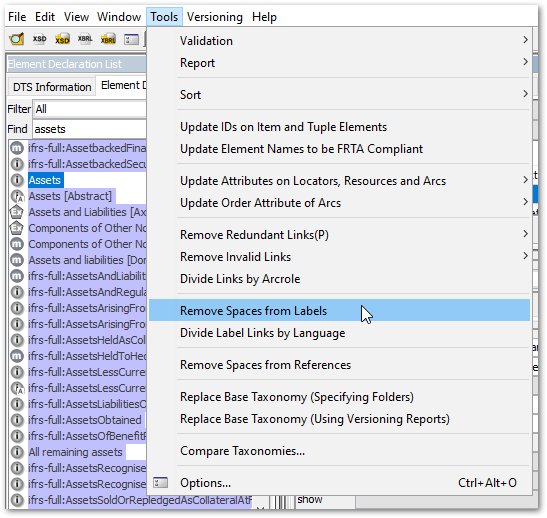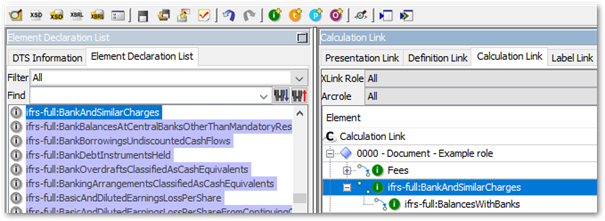Messages in Arelle
General Information
Most of the validation messages generated by Arelle start with the chapter number of the according validation rule in the Edgar Filer Manual. If you face a validation error which is not mentioned in this document, please check the Edgar Filer Manual for further information.
EFM.5.02.01.01
Example message:
[EFM.5.02.01.01] Disallowed character '€' (U+20AC) in file abc-20181231_lab.xml at line 231 col 250 - abc-20181231_lab.xml
All characters in all submitted files must be valid ASCII characters. This message indicates, that there is a non-ASCII character within a file, in this case in the file “abc-20181231_label.xml” (i.e. in the label defined in the taxonomy extension). The error message also shows the invalid character and its position within the file. You can remove the invalid character in the document using a text editor or using XWand.
If the invalid character is “’’ (U+FEFF)”, then the result document contains an invisible character called BOM, which is not allowed in SEC filings. If this message appears, check if the option “Remove non-accepted SEC EFM 5.2.2 HTML tags” is active when generating the XBRL instance document.
EFM.6.03.03
Example message:
[EFM.6.03.03] Invalid instance document name, must match "{base}-{yyyymmdd}.xml": abc.xml - abc.xml
The name of the instance file does not match the expected pattern. The name must start with the CIK ticker symbol following by a hyphen and the reporting due date in the format yyyymmdd. The file must end with .xml.
EFM.6.05.01
Example message:
[EFM.6.05.01] Your identifier for the CIK code, 0001159508, or scheme http://standards.iso.org/iso/17442, in context I2018-1, did not adhere to the standard naming convention of <identifier scheme='xxxxxxxxxxhttp://www.sec.gov/CIK'>xxxxxxxxxx</identifier>'. Please recheck your submission and comply with the standard naming convention. - abc-20180630.xml 36
When generating the XBRL instance document in SmartNotes, please set the value “http://www.sec.gov/CIK” as context identifier scheme.
EFM.6.05.02
Example message:
[EFM.6.05.02] Invalid entity identifier CIK: 00011abc - abc-20180630.xml 36
When generating the XBRL instance document in SmartNotes, please provide a valid CIK in the context identifier field.
EFM.6.05.11
Example message:
[EFM.6.05.11] There is more than one unit equivalent to eur (eurTwo). Please remove all but one and resubmit. - abc.xml 6, 9
In SmartNotes, there are two units with the same numerators and denominators, which are both used. In this case, there unit “eur” has the same numerators and denominators as the unit “eurTwo”. Either the definition of one of the units is wrong or these units have indeed the same definition and one of the duplicates must be deleted.
To check the units in SmartNotes, open the XBRL unit management form via “Tools” à “XBRL Units”. When clicking on a unit, you can see the unit’s numerator and denominator in the window’s lower part. You can adjust and delete a unit using the buttons on the right end of the unit list.
EFM.6.05.20
Example message:
[EFM.6.05.20.missingAmendmentFlag] You did not include the following data: AmendmentFlag. Please include AmendmentFlag. - abc.xml
The DEI information mentioned in the error message was not reported (in this case the amendment flag). Report this value by tagging the corresponding DEI item in SmartNotes.
This error code also occurs if the reported value is not valid. Check if the value was reported correctly.
EFM.6.05.21
Example message:
[EFM.6.05.21] Element dei:EntityRegistrantName is required for DocumentType '20-F' of context D2018-6. Please include it. - abc.xml 73
Depending on the filing’s document type, several DEI items must be reported. In this case the item “EntityRegistrantName” was not reported.
Report these values by tagging the corresponding DEI item in SmartNotes.
EFM.6.07.04
Example message:
[EFM.6.07.04] You did not adhere to the requirements for target namespace, for http://www.abc.com/taxonomy in abc-20180630.xsd. Please recheck your submission and adhere to the target namespace requirements. - abc-20180630.xsd
The taxonomy extension’s target namespace must match the pattern “http://{authority}/{versionDate}”. The versionDate must be reported in the pattern YYYMMDD. In the example above, the “taxonomy” must be replaced with a date, e.g. “http://www.abc.com/20180630”.
You can change the target namespace in XWand by selecting the option “Save As…” in the “File” menu.
Change the target namespace in the corresponding text box and save the taxonomy by clicking the OK button.
EFM.6.07.12
Example message:
[EFM.6.07.12] The definition '0000- Document - Document and Entity information' of role http://www.abc.com/role/AccountantFees does not match the expected format. Please check that the definition matches {number} - {type} - {text}. - abc-20181231.xsd 619
The definition for each role must match the pattern “{number} - {type} - {text}”. The type part must be one of the following strings:
- Document (for the document and entity information)
- Statement (for the main financial statements)
- Disclosure (for the disclosures)
Except the hyphens in the pattern, the role’s definition must not have any other hyphens. So, the text part must not contain of any hyphens.
In this case, in the label “0000- Document - Document and Entity information” the space character between 0000 and the hyphen is missing.
You can adjust the definition in XWand by switching to the “Role Type List” tag. You can sort the role list by clicking on a table column’s header. You can change a role’s definition by double clicking in the cell in the definition column.
EFEM.6.10.01
Example message:
[EFM.6.10.01] You have submitted an instance using an element without an English standard label ifrs-full:Assets. Please check your submission and correct the labels. - abc.xml 20, 40, 60, http://xbrl.ifrs.org/taxonomy/2017-03-09/full_ifrs/full_ifrs-cor_2017-03-09.xsd 266
Each item which was tagged in SmartNotes needs a label with the role “label” and the language “en-US”. In this case the IFRS element “Assets” was tagged, but no English label was found in the taxonomy extension.
Use the element declaration list’s filter to find the element and switch to the “Label Link” tab in the middle of the window. Check if there is a label with the role “label”. It is also possible that the language attribute was not set correctly. You can change the language by double clicking in the cell in the language column.
EFM.6.10.04
Example message:
[EFM.6.10.04] More than one element has Assets as its English standard label (abc:TradingAssets and ifrs-full:Assets). Please change or remove all but one label. - abc-20181231.xsd 2608, abc-20181231_lab.xml 60, 103, http://xbrl.ifrs.org/taxonomy/2017-03-09/full_ifrs/full_ifrs-cor_2017-03-09.xsd 266
Two elements in the taxonomy have the same label with the label role “label”. Here the extension item “TradingAssets” and the IFRS item “Assets” have the label “Assets”.
You can search the elements using the filter in the element declaration list’s filter on the left side of the window to find the mentioned elements. When double clicking the element, you can see its labels in the “Label Link” tab in the center of the window. You can change the label by double clicking in the cell in the label column.
If you want that the other element has the same label as the other one, add an additional label with a role other than “label”. Then switch to the “Presentation Link” tab and double click on the item in the presentation link. Below, switch to the “Arc” tab and set the “pref. Label” attribute to the role of the label created earlier.
EFM.6.10.06
Example message:
[EFM.6.10.06] Label for concept ifrs-full:Assets role http://www.xbrl.org/2003/role/totalLabel has disallowed characters: " " - abc-20181231_lab.xml 105
There is a label with two successive space characters, in this case the total label for the IFRS item “Assets”.
Use the element declaration list’s filter to find the element and remove the successive space character with a single space character.
EFM.6.10.08
Example message:
[EFM.6.10.08] The label Assets of element ifrs-full:Assets has leading or trailing white space in role http://www.xbrl.org/2003/role/label for lang en-US. Please remove it. - abc-20181231_lab.xml 103
There is a label which stars or ends with at least one space character. In this case the label of the IFRS element Assets has trailing space characters.
You can use the element declaration list’s filter to find the element and remove trailing space characters.
You can also remove trailing space characters in all labels using XWand’s “Remove Spaces from Labels” function found in the “Tools” menu.
EFM.6.10.09
Example message:
[EFM.6.10.09] Non-numeric element ifrs-full:AtFairValueMember has a label role for numeric elements: http://www.xbrl.org/2003/role/positiveLabel. Please change the role attribute. - abc-20181231_lab.xml 4380, http://xbrl.ifrs.org/taxonomy/2017-03-09/full_ifrs/full_ifrs-cor_2017-03-09.xsd 300
Some label roles can only be used for line items, which are used for reporting numeric values. In this case, the IFRS dimension member “AtFairValueMember” has a label with the role “positiveLabel”, which is only allowed for numeric line items. Remove the label or change its role in XWand.
The following label roles are only allowed for numeric line items:
- positiveLabel
- positiveTerseLabel
- positiveVerboseLabel
- negativeLabel
- negativeTerseLabel
- negativeVerboseLabel
- zeroLabel
- zeroTerseLabel
- zeroVerboseLabel
- totalLabel
- negatedLabel
- negatedPeriodEndLabel
- negatedPeriodStartLabel
- negatedTotalLabel
- negatedNetLabel
- negatedTerseLabel
- negated
- negatedTotal
- negatedPeriodStart
- negatedPeriodEnd
EFM.6.14.3
Example message:
[EFM.6.14.03] Element ifrs-full:BankAndSimilarCharges and element ifrs-full:BalancesWithBanks have different period types, but there is a calculation relationship between them in role 0000 - Document - Example role. Please recheck submission calculation links. - abc-20181231_cal.xml 794
It is not allowed to mix items with the period type instant and items with the period type duration. A instant item cannot be the summand of a duration item and vice versa.
In this example, in the role “000 - Document - Example role” there is such a relationship in the calculation link between the IFRS elements “BankAndSimilarCharges” and “BalancesWithBanks”. You can remove this link in XWand via the “Calculation Link” tab.
When the error occurs due to a custom element, please check if the period type is set correctly. Also check if the correct elements were used when creating the role.