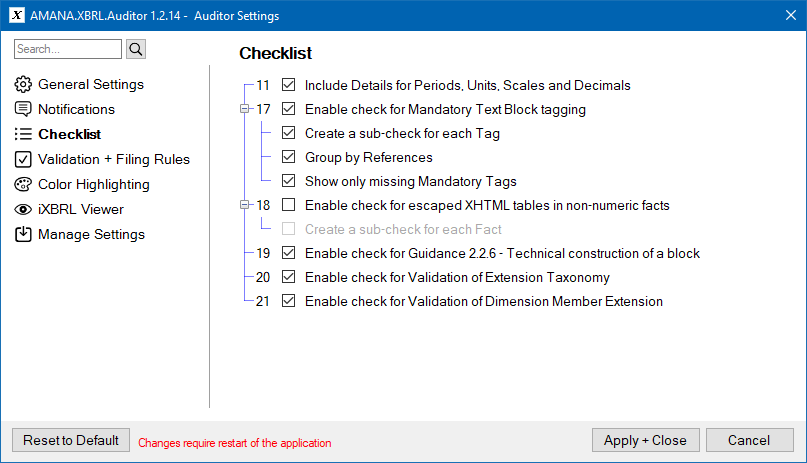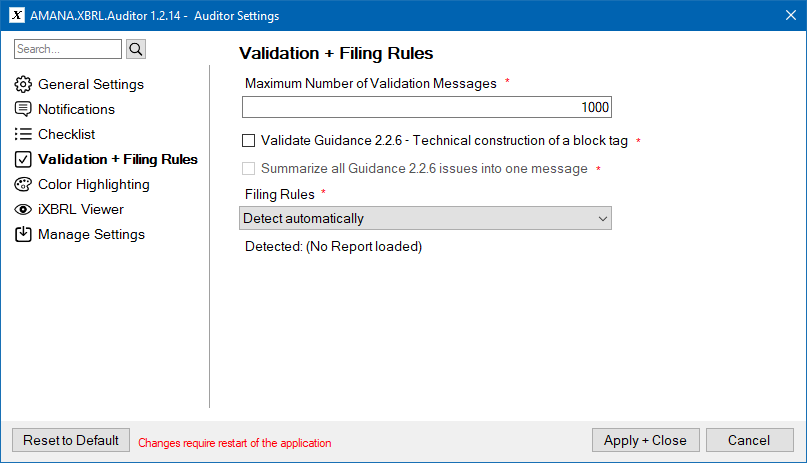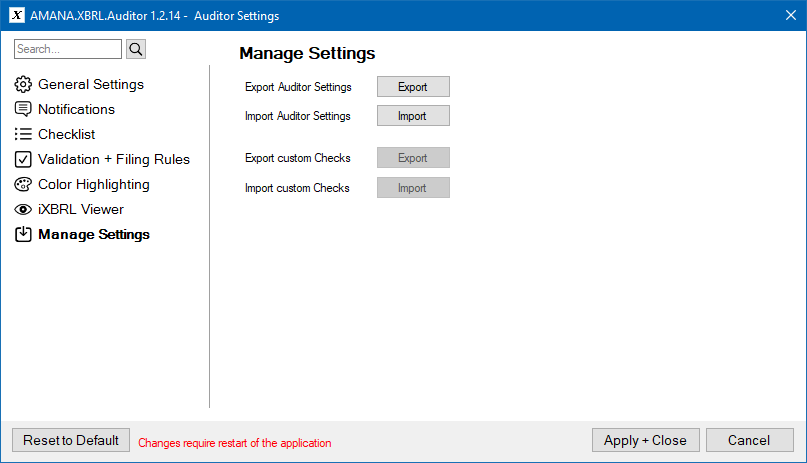...
The border thickness for selections in the iXBRL Viewer. The thickness may appear different when the view is scaled (zoomed).
Checklist
...
11 - Include Details for Periods, Units, Scales and Decimals
...
| Note |
|---|
The options Show only missing tags in Checklist and Show Subchecks (References Groups) in Checklist do not only affect the checklist. The Excel export of the audit report is also adapted accordingly. |
Mandatory Tags (Auditor 1.2.13)
For the validation of text blocks in the XBRL Auditor, Check 17 has been added to the checklist. All mandatory text blocks from the ESEF taxonomy are validated for the loaded report. Since there are a lot of information involved, the text blocks have been grouped according to their references. These reference groups are sub-items of Check 17.
Show Subchecks (References Groups) in Checklist
If no sub-items for the reference groups are to be displayed in the checklist for Check 17, they can be deactivated with this option. A complete listing of all missing text blocks can be obtained at any time by double-clicking the Check Details for Check 17 in the checklist.
Show only missing tags in Checklist
Because there can be a lot of mandatory text blocks in a taxonomy, you may not want to show all of them in the checklist, but only the text blocks that are actually missing in the report. Tags, and possibly reference groups, that are present will then no longer be displayed in the checklist.
Checks + Validation
The Maximum Number of Validation Messages
...
This setting allows you to select the Filing Rules that will be used for validation. By default, the associated rules are automatically detected based on the report.
XHTML Tables (Auditor 1.2.13)
Check for escaped XHTML tables in non-numeric facts
According to German specifications, it should be checked whether text blocks contain XHTML tables. This additional check can be activated here. It is deactivated by default. The checklist is then extended by an additional item (18). There it is shown which tag contains tables, and how many tables.
Show sub-checks for each Fact
It is possible to list all tags with tables below Check 18 individually. If disabled, a complete listing of all text blocks containing tables can be obtained at any time by double-clicking the Check Details for Check 18 in the checklist.
Manage Settings
The functions on this settings panel can be used to export and import the Auditor Settings and the list of Custom Checks. All information will be saved a single files that can be easily shared.
...