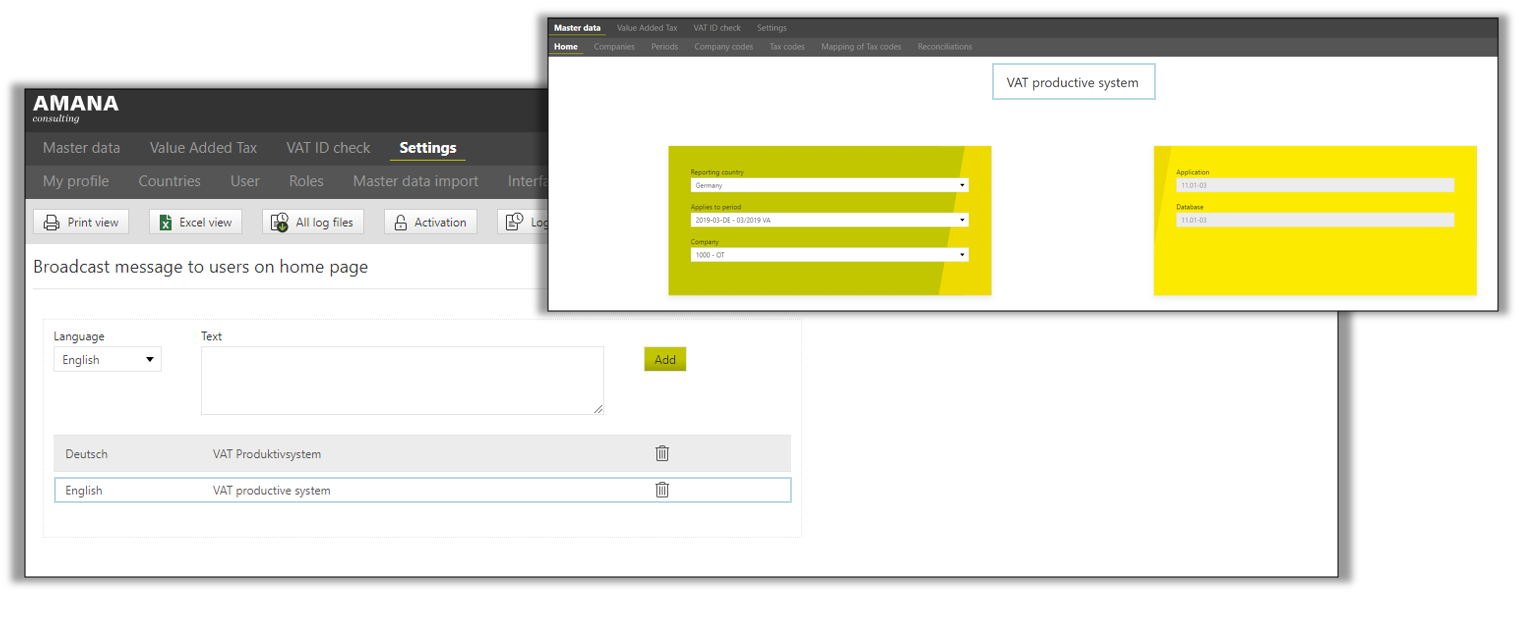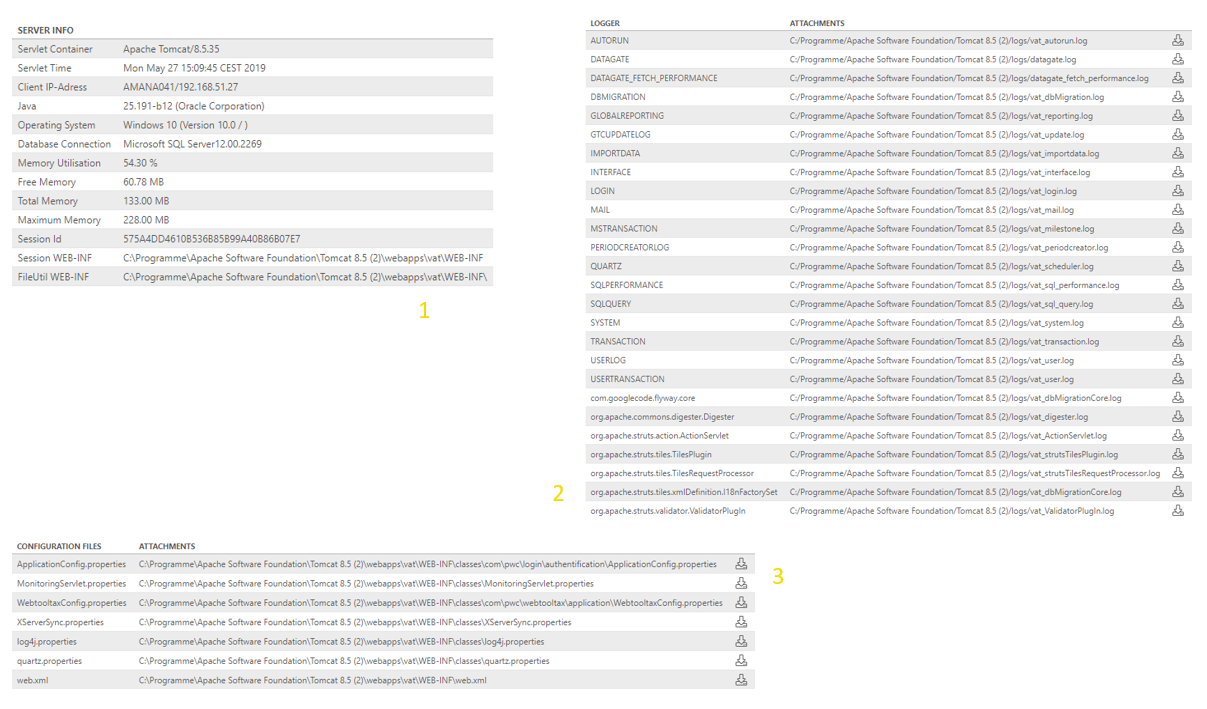Administration - settings
In the [Administration] dialogue users can view and manage system settings of the VAT@GTC. These settings are generally specified by AMANA during the product introduction phase. If any further changes are necessary, they can be made directly after consultation with AMANA.
Formular bar
All log files | This function allows to compress and save all log files as one zip archive. |
Activation | The application is activated here by entering the license key in the input field provided. |
Log-Level change | The Log-Level provides an overview of granularity and logging of operations and errors in the application. Log-Level can be adjusted to facilitate a specific error search. Adjustments can be made after contacting AMANA. |
AutoRunJobs | Information status about the AutoRunJobs executed when the Web application is started. |
Webservices | At this position currently running web service interfaces are displayed. |
Sessions | This function offers an overview for all registered users during a predefined period. If technically necessary, individual sessions can be terminated here. |
Release Unit Lock | To prevent parallel access to companies, the Unit Lock is set. It locks the selected company from other users. If an error occurs and the lock cannot be released after the processing has been finished, click on the [Release Unit Lock] button to release Unit Locks for all companies. |
Clean Object-Cache | After the user logs in, user permissions are cached for the duration of the current session. Permissions can be deleted from cache by use of the [Clean Object-Cache] button. |
Abort all active reports | In VAT@GTC there are some reports that retrieve a large amount of data and therefore have a long runtime when they are created. This function can be used to cancel the creation of the reports. |
Administrator notes for the home page
Technical Details
1 – Server Info | Contains relevant information about system runtime environment, such as application server, database server, operating system, memory usage, etc.. In addition, information is shown as to whether the server environment meets the current system requirements. If this is not the case, action should be taken. |
2 – Logger | As already mentioned in this manual, all log files can be saved via the formula bar. This table contains individual log files defined as standard. |
3 – Configuration Files | Lists all configuration files of the VAT@GTC and their storage location. In addition, the listed configuration files can be opened from here. |
System settings
This table shows all global settings which are currently available. The so-called [system flags] can be used to adapt the customers’ requirements in VAT@GTC.