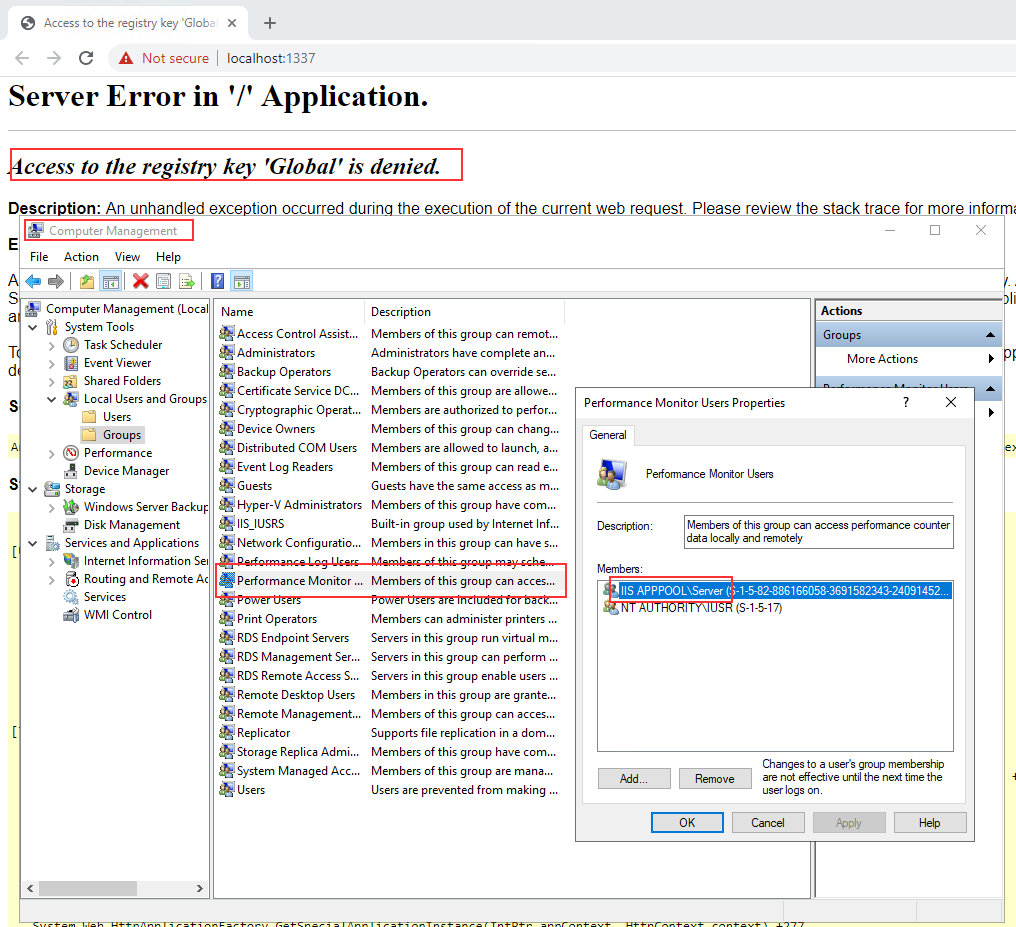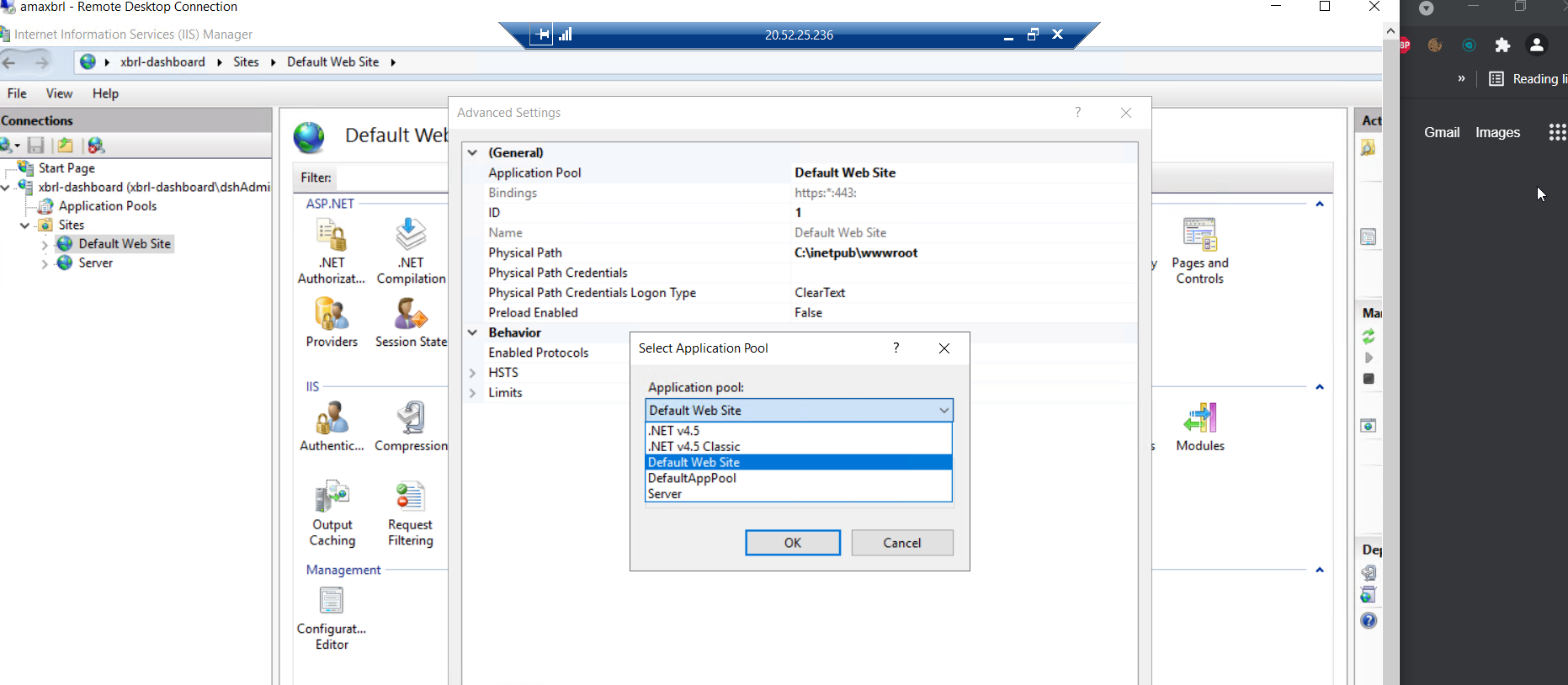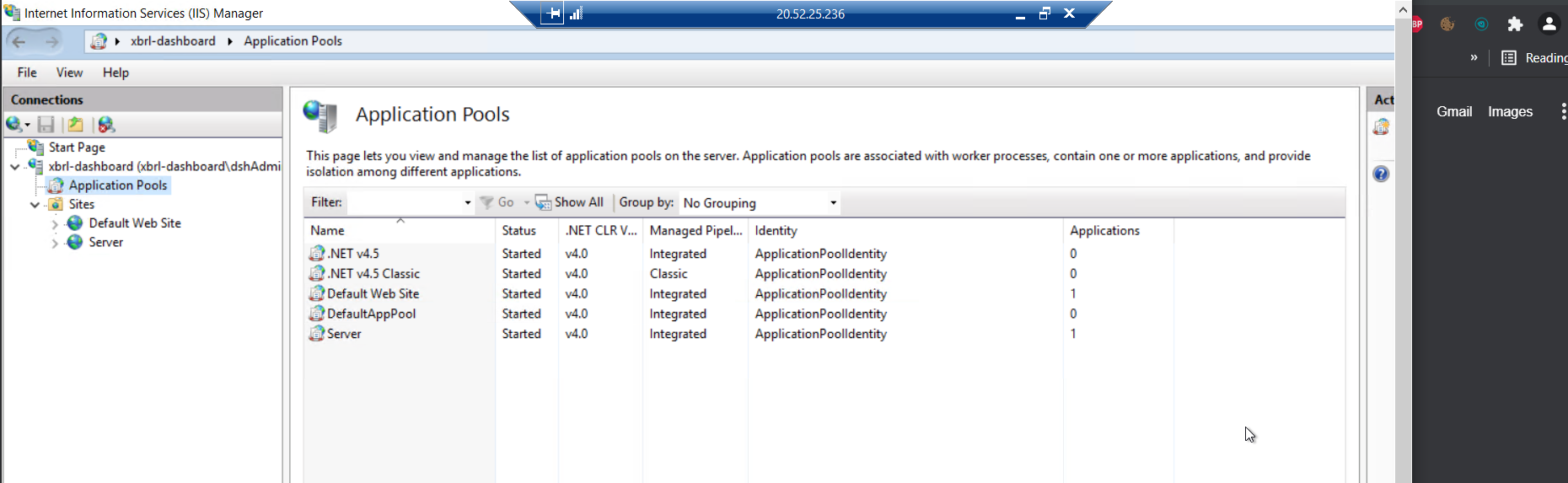There is a new requirement for the Server project which is necessary from Xbrl Portal version 2.4.0. You have to add the apppool user the server uses to the performance monitor group if you get this error:
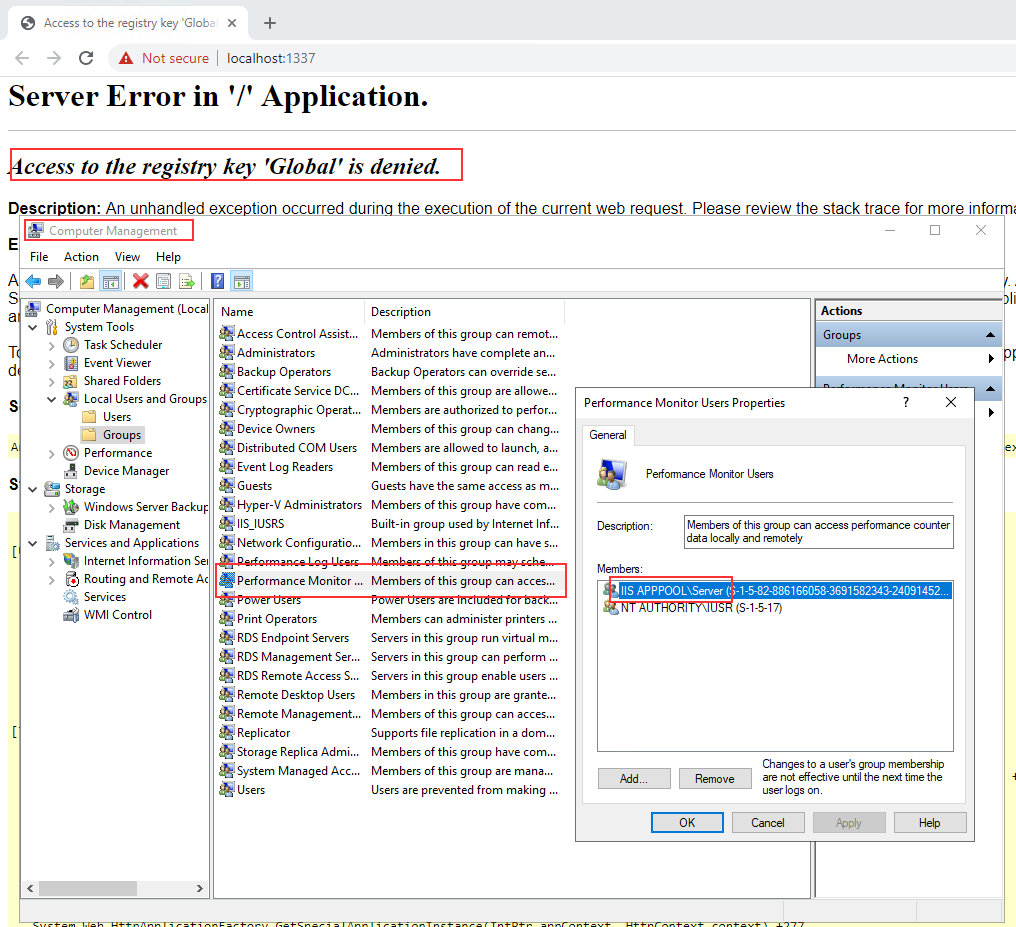 Image Modified Image Modified
Required steps: - Add these two users with the same names(until bracket) in Performance Monitor Users. If you are not able to add NT AUTHORITY\IUSR user please take a look at https://stackoverflow.com/questions/10033126/missing-iusr-account-on-windows-server-2008-r2-iis7-5.
- In IIS, make sure application pools have correct sites( server in server, web in web)
- After all these steps, open Cmd and run this command: iisreset
- NAME OF THE SERVER CAN BE DIFFERENT, EG. XbrlServer, AppServer. IN THIS CASE, PLEASE MODIFY THE IIS APPPOOL\Server to IIS APPPOOL\XbrlServer
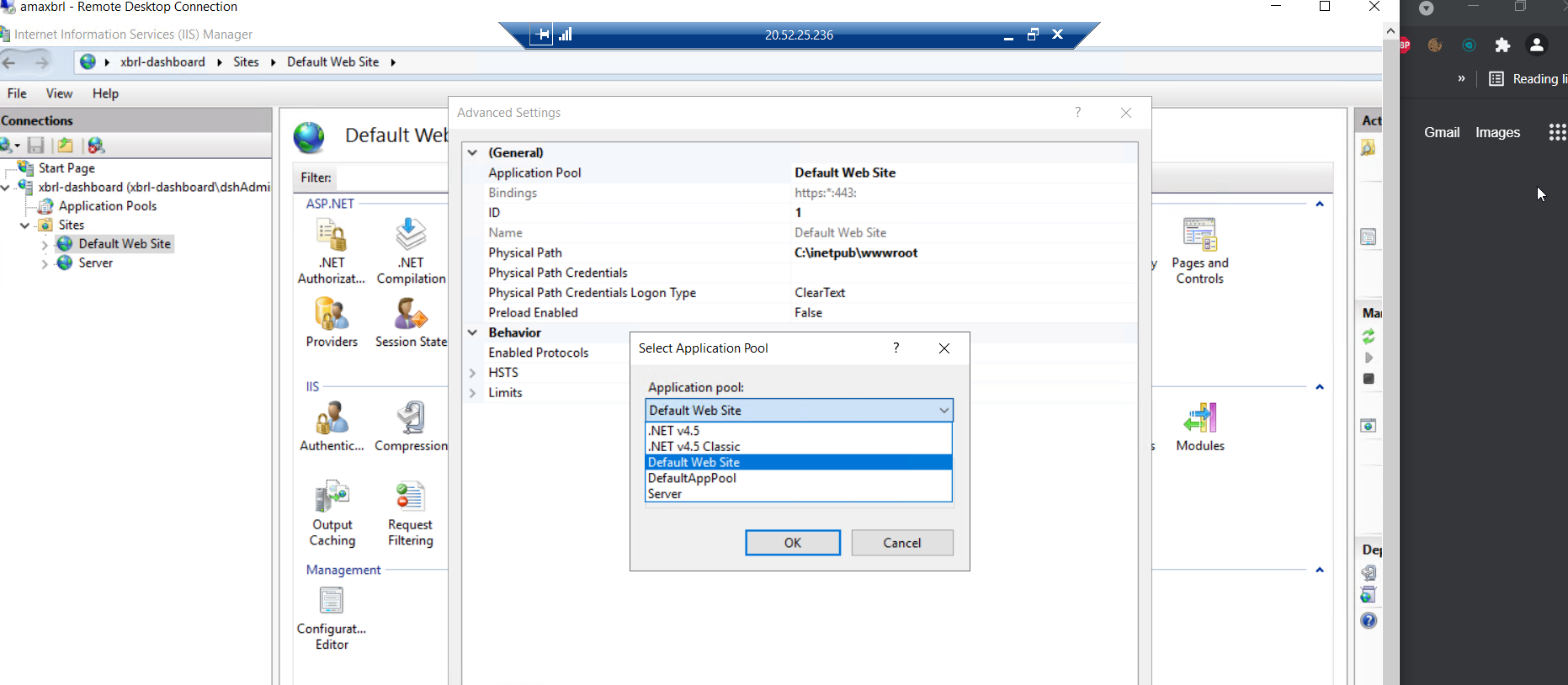 Image Modified Image Modified
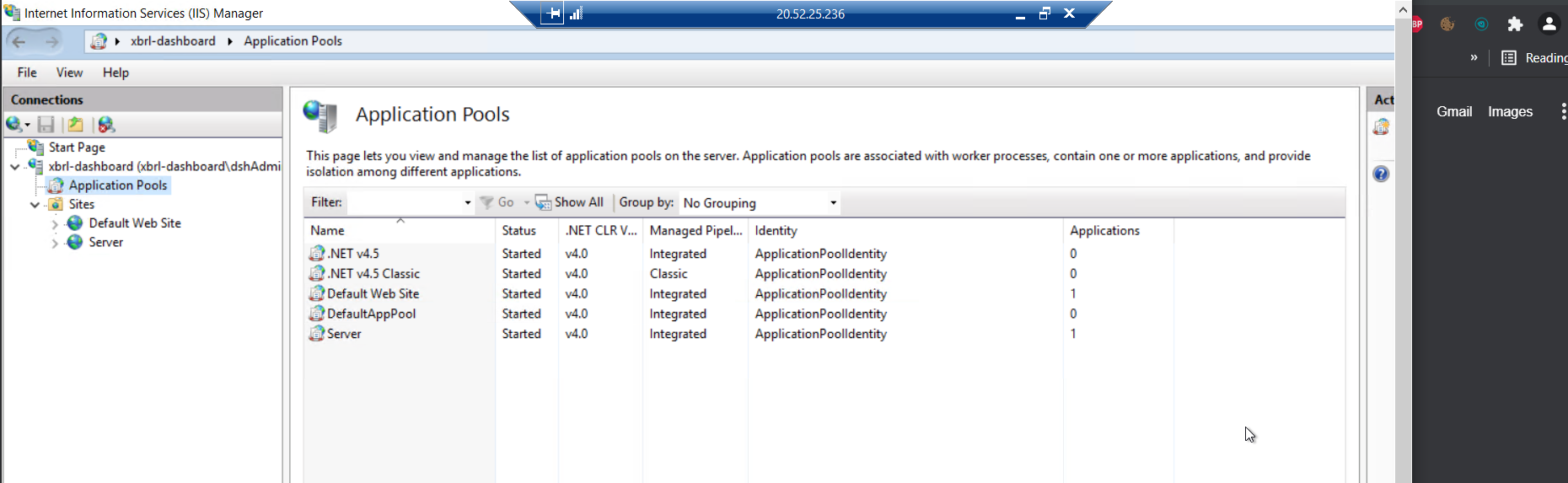 Image Modified Image Modified
|