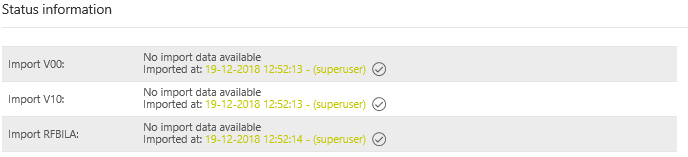...
The [Status Information] is used to display the imported reports V00, V10 and RFBILA. The respective report shows whether an import has been carried out, when and by which user.
Import of reports
The reports can be imported manually, via a network drive (and fallback) or via the web service. The import method used in the VAT@GTC is mostly defined at the beginning of the Project.
Manualimport
If the data are imported manually, select a report using the dropdown and the upload a locally saved document using the [Browse] button.
...
If the VAT@GTC recognises the available reports, they appear in the overview. Use the [New import data are available] to import the available reports into the VAT@GTC.
Fallback Import
If the network drive is temporarily not available, the [Fallback Import] option can be used. Select the report type, find it on the local computer and click [Import].
Possible Error messages
...
The import can also be unsuccessful. If any errors occur, an error message is displayed in the upper area of the [Import] dialogue. The following messages can be displayed:
...